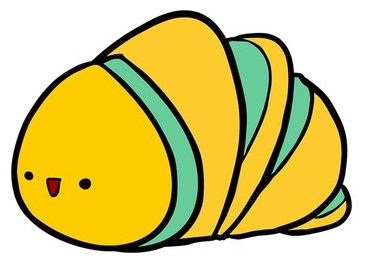Arthas 笔记
原文地址:http://hscarb.github.io/other/20230306-arthas-note.html
Arthas 笔记
Arthas idea plugin 文档
https://www.yuque.com/wangji-yunque/rk4eks/ruradh
执行静态方法和 Spring 对象方法
https://hicode.club/articles/2022/03/30/1648606091635.html
Spring
设置输出内容为json
options json-format true
找到 org.springframework.boot.loader.LaunchedURLClassLoader 的 hash
classloader -l
找到 spring 对象并执行方法
# 执行无参数
vmtool -c f2c488 --action getInstances \
--className org.springframework.context.ApplicationContext \
--express 'instances[0].getBean("globalCtxManager").obtGlobalStatistics()'
# 执行带参数的方法,其中参数是普通变量
vmtool -c f2c488 --action getInstances \
--className org.springframework.context.ApplicationContext \
--express 'instances[0].getBean("globalCtxManager").obtUserAliveStatus(1156083311884992513L)'
# 执行带参数的方法,其中参数是对象。如果需要构建对象,可以参考:
# https://juejin.cn/post/6844904013859651597#heading-16
vmtool -c f2c488 --action getInstances \
--className org.springframework.context.ApplicationContext \
--express 'instances[0].getBean("liveCoreService").searchLiveInfo((#demo=new com.uewell.ubirth.bus.live.bo.live.LiveInfoParam(), #demo.setId('12345L'),#demo))'
直接执行静态方法
ognl -c 54acff7d '@io.netty.buffer.PooledByteBufAllocator@DEFAULT'
ognl -c f2c488 '@io.netty.util.internal.PlatformDependent@DIRECT_BUFFER_PREFERRED'
使用Arthas显式执行代码,避免重启应用,10倍提升本地研发效率
https://github.com/alibaba/arthas/issues/1823
前提
本方法最适用于 Spring Boot 项目。
谁拖垮了效率?
本地开发时有两个操作最耗时:
- 每次代码变更都要重启一次项目,重启的时间相对较长。
- 代码深层次的一个方法,也需要有类似 HTTP 的触发入口一层一层调用过来,这是非常麻烦的事。
所以我在寻找一种可以不停机的开发方法,所有变更都能随时生效,代码随写随测。
探索
代码热变更方面,我使用了久负盛名的 IDEA 插件 JRebel。该插件可以做到绝大部分的新增/修改代码,安装使用方式可以在网上搜索。
但有了 JRebel 之后,我发现仍然很难调用看到的方法,如果通过 HTTP 接口调用过来很麻烦,过程很长,并且前后的一些操作的结果也是我不想要的。再比如写着写着突然对某个资源的响应内容不确定。
我希望能随时调用看到的每一个方法。后来看了一些 arthas 的 user case 和文档,大脑中最后几块拼图也终于拼上了。
准备工作
随意调用方法,其实是指 Spring 上下文中的方法。否则直接写 main 方法或 Tester 代码就可以随写随测。以 Spring 的上下文进行调用才是我们想要的。以下是准备工作:
- 安装
IDEA Arthas插件:https://arthas.aliyun.com/doc/idea-plugin.html - 项目中增加依赖
Arthas Spring Boot Starter:https://arthas.aliyun.com/doc/spring-boot-starter.html ,担心安全问题的话可以只在本地开启,其他环境配置spring.arthas.enabled = false - 代码中提供获取 Spring ApplicationContext 的变量的方法,参考 https://github.com/WangJi92/arthas-plugin-demo/blob/master/src/main/java/com/wangji92/arthas/plugin/demo/common/ApplicationContextProvider.java,并配置好插件获取 Spring Context 的路径:

开始起飞
使用 JRebel 的方式启动项目,启动后浏览器打开 Arthas 控制台 http://localhost:8563 ,在要调用的方法上选择复制Static Spring Context Invoke Method Field
整个开发过程中 Arthas 控制台不用关,随时想测某个方法时,复制命令 -> 控制台执行 -> 观察 即可。
此方法对以下一些场景有奇效:
- XXL-Job 任务执行。本地不希望任务在跑,就可以在启动时关闭任务注册功能。测试时也可以不依赖 xxl-job admin 随时调试任务。
- Dubbo 服务。不用模拟客户端或者泛化调用之类的,直接用 arthas 整。Arthas 命令不方便设置复杂的入参,这种情况可以在方法中自行覆盖参数,用 JRebel 热更新一下就行。
ognl 使用姿势
https://cloud.tencent.com/developer/article/1846725
https://juejin.cn/post/6844904013859651597
欢迎关注公众号【消息中间件】(middleware-mq),更新消息中间件的源码解析和最新动态!